How To Extract Zip Files In FileZilla Simply
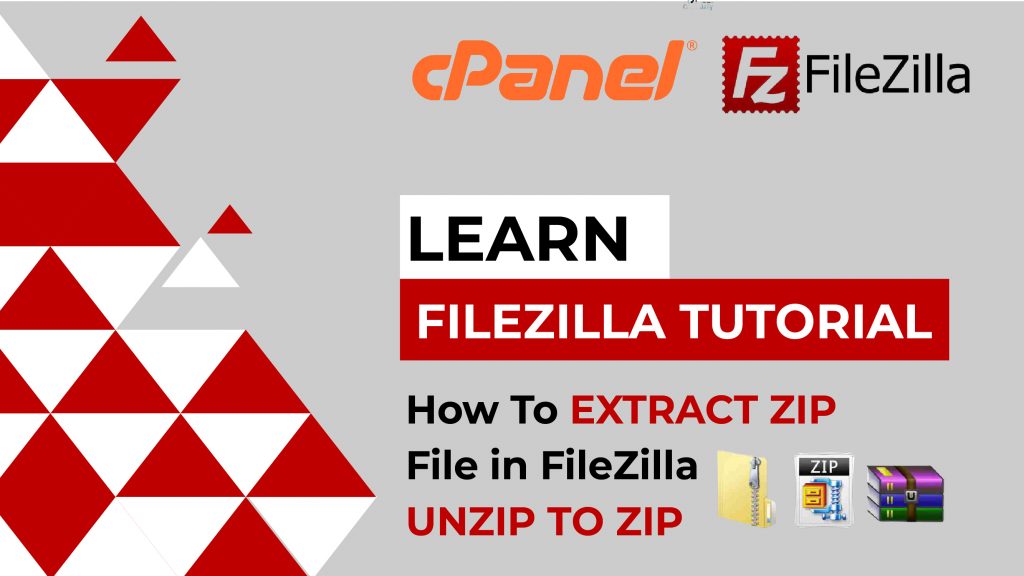
If you can’t see unzip file option without CPanel access, follow the simplest steps in this video, and you can extract zip files in FileZilla quickly and easily. In this video, you’ll learn: How To Extract Zip Files in FileZilla Why Your Cpanel Cannot Unzip Files? How To Unzip Files On FileZilla Manually? You can […]
How To Use FileZilla FTP Account Like A Pro
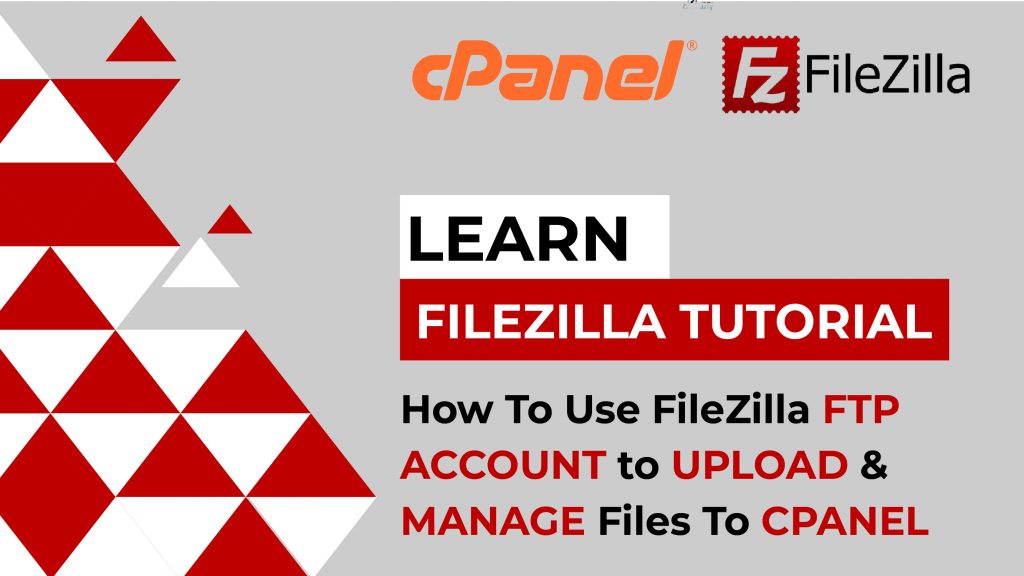
Have no access to CPanel? Don’t worry!! Watch this video to learn how to use the FileZilla FTP account in detail. In this video, you’ll learn: How To Upload A File Using FileZilla? How To Access Remote Cpanel? How To Manage Files Using FileZilla? How To Transfer Files From Local Pc To Cpanel? To learn […]
How To Install FileZilla On Windows 10
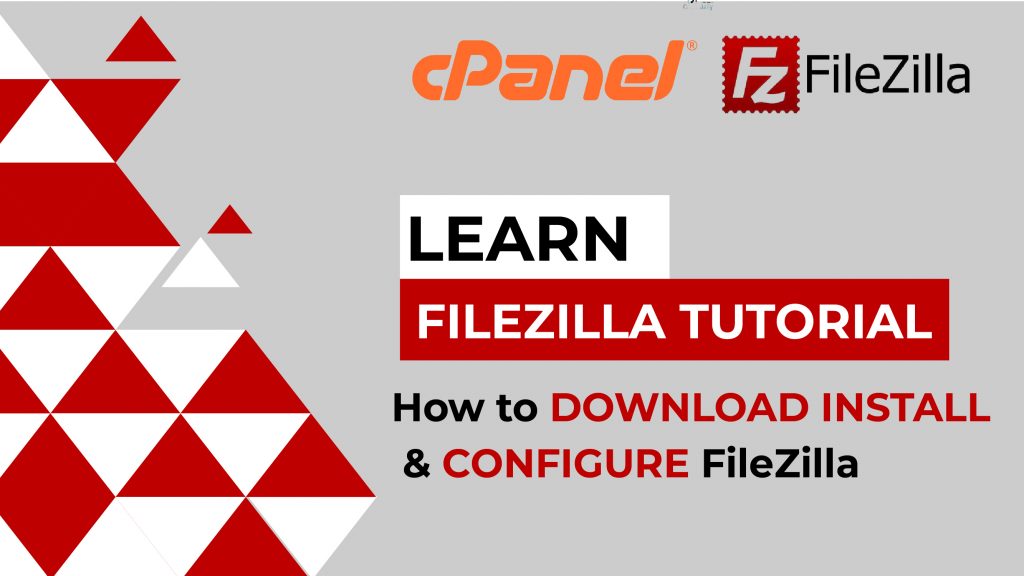
1. Watch this article, how to install FileZilla. Install FileZilla is no more a problem while trying to access database files without cPanel. This FileZilla tutorial is for beginners, so this video will help you remarkably. In this video, you’ll learn: How To Install FileZilla In Windows 10? How To Download FileZilla In Windows 10? […]
How To Create FTP Account In cPanel
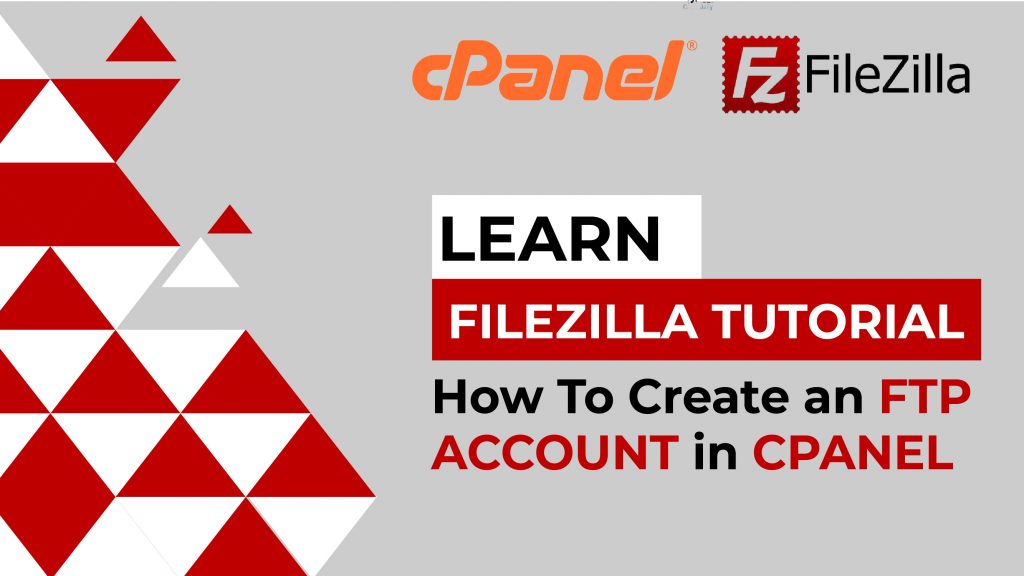
This FileZilla Tutorial is on How To Create FTP Account In cPanel and upload files with the help of FileZilla. This video is just for you. Let’s see what you’ll find: What Is An Ftp Account In Cpanel? How To Create FTP Account In cPanel? What Is File Zilla? How To Use FileZilla In Cpanel? […]
