How To Setup Shipping Classes in Woocommerce

Shipping is a vital component of any online store, and WooCommerce makes it easy to tailor shipping options to meet your needs. One of the most powerful features available is the ability to setup shipping classes in WooCommerce. Shipping classes allow you to group similar products together, making it easier to apply specific shipping rates […]
How to Setup Shipping Charges in Woocommerce
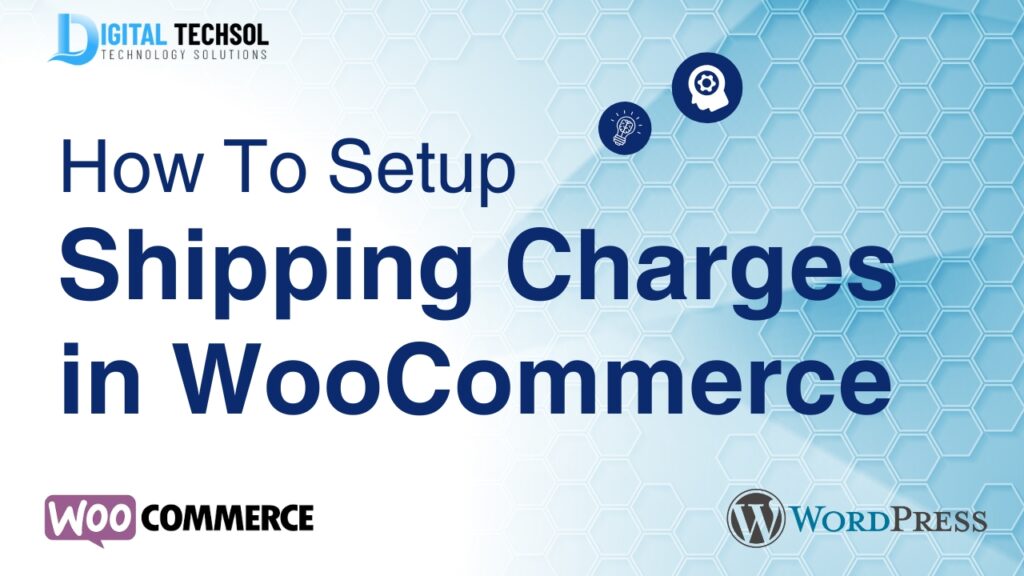
Setting up shipping charges correctly is essential for any online store. It ensures that customers know what to expect during checkout, and it helps you manage costs effectively. WooCommerce, one of the most popular e-commerce platforms, provides flexible options for configuring shipping charges. This guide will walk you through how to setup shipping charges in […]
Easypaisa Payment Gateway/Integration In WordPress Woocommerce

With ever-evolving monetary mechanisms, payment methods have been made convenient. In Pakistan, you can discover several payment methods, and EasyPaisa Payment Gateway is just one of them. Conventionally, EasyPaisa payment has made online transactions quite efficient and straightforward. Besides, this one-of-a-kind payment method has made online transactions of money and cash transfers among different people […]
JazzCash Payment Gateway/Integration In WordPress Woocommerce

JazzCash payment gateway WordPress is a widely accepted payment method in Pakistan and you cannot grow your business without integrating it into your WordPress Woocommerce. Let’s learn how to add JazzCash Payment gateway in WordPress from: Credit Card Debit Card Mobile Payment JazzCash Shop Voucher Payment Watch this video and enjoy growth in clients and […]
Top 5 Credit/Debit Card Woocommerce Payment Gateways in WordPress

Woocommerce Payment Gateways provide the most secure and fastest payment gateways to various online industries. If you want to activate a subscription, purchase a product, or seek to pay for donations, you can add a credit/debit card payment method to your website. Online payment Gateways like Woocommerce Credit/Debit Card Payment Gateway are widely accepted and […]
How To Add Woocommerce Payment Gateways in WordPress
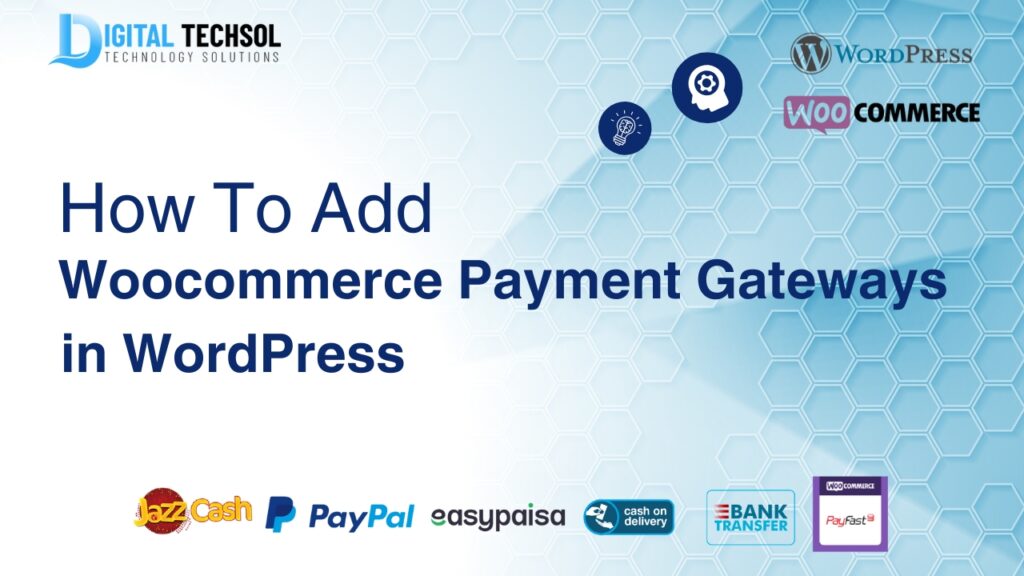
As the online business grows with the passage of every day, so do the Woocommerce Payment Gateways. New technology and new financial developments have introduced many online transaction systems. Unfortunately, some monetary payment products are limited in access, functions, and usability. Keeping this in view, WooCommerce accepts various options that offer maximum usability worldwide and […]
