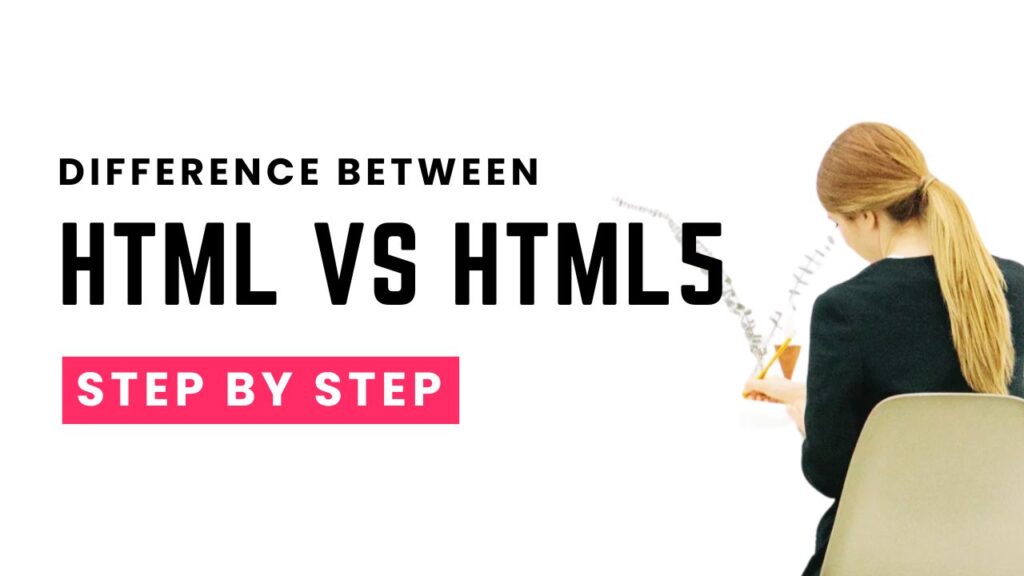The Difference Between HTML and HTML5
HTML (Hypertext Markup Language) is the backbone of web development, providing the structure for web pages. It has evolved over the years, with HTML5 being the latest and most advanced version. Understanding the differences between HTML and HTML5 is essential for modern web development, as HTML5 brings numerous enhancements and new features that significantly improve web functionality and user experience.
1. Doctype Declaration
One of the most noticeable differences between HTML and HTML5 is the doctype declaration. In older versions of HTML, the doctype declaration was complex and cumbersome. For example, HTML 4.01 required a declaration like this: <!DOCTYPE HTML PUBLIC "-//W3C//DTD HTML 4.01 Transitional//EN" "http://www.w3.org/TR/html4/loose.dtd">. This lengthy declaration was often a source of confusion for beginners.
In contrast, HTML5 simplifies the process with a much shorter and more straightforward declaration: <!DOCTYPE html>. This simple change makes it easier for developers to start their HTML documents correctly, reducing the likelihood of errors.
2. New Semantic Elements
HTML5 introduces new semantic elements that were not available in previous versions of HTML. In traditional HTML, developers had to rely heavily on <div> tags to structure their content. While effective, this approach often led to code that was difficult to read and maintain. The use of non-semantic tags also made it harder for search engines and screen readers to interpret the content accurately.
HTML5 addresses these issues by introducing semantic elements such as <header>, <footer>, <article>, <section>, and <nav>. These tags provide meaning to the structure of the webpage, improving both accessibility and search engine optimization (SEO). For instance, the <article> tag clearly defines a block of content as an article, making it easier for search engines to identify and rank the content appropriately.
3. Multimedia Support
Another significant improvement in HTML5 is its native support for multimedia elements. In older versions of HTML, embedding audio and video content often required third-party plugins like Flash. This reliance on external plugins created compatibility issues and sometimes posed security risks.
HTML5 eliminates these problems by introducing the <audio> and <video> tags, which allow developers to embed multimedia content directly into web pages. This feature not only enhances user experience but also ensures that media is accessible across all devices and browsers without the need for additional software.
4. Form Enhancements
Forms are a crucial component of web interactivity, allowing users to input data and interact with websites. HTML5 introduces several enhancements to forms, making them more user-friendly and functional. In earlier versions of HTML, form validation often required complex JavaScript code, which increased the complexity of web development.
HTML5 simplifies this process by adding new input types such as email, date, and number, along with attributes like required, placeholder, and pattern. These enhancements enable developers to implement form validation directly in HTML, reducing the need for additional JavaScript and improving the overall user experience.
5. Offline Capabilities
With the increasing popularity of mobile devices, the need for offline web applications has grown. Traditional HTML had limited support for offline capabilities, making it difficult for developers to create web applications that function without an internet connection.
HTML5 addresses this challenge by introducing features like the Application Cache and Local Storage. These tools allow developers to store data locally on a user’s device, enabling web applications to work offline. For instance, the Application Cache stores a copy of the web application on the user’s device, allowing it to load even when the internet is unavailable. Local Storage, on the other hand, allows web applications to store user data locally, making it accessible even without a connection.
6. Graphics and Animation
In older versions of HTML, creating graphics and animations often required the use of external plugins or complex JavaScript libraries. This approach could be resource-intensive and challenging to implement.
HTML5 revolutionizes web graphics with the introduction of the <canvas> element and native support for scalable vector graphics (SVG). The <canvas> element allows developers to draw graphics and create animations directly within the browser, without relying on external software. SVG, a vector-based graphics format, enables developers to create resolution-independent graphics that scale perfectly on any device.
These features make HTML5 a powerful tool for creating rich, interactive web experiences. By reducing the need for external plugins, HTML5 also enhances website performance and security.
7. Mobile and Responsive Design
Responsive design is essential in today’s multi-device world. Traditional HTML was not designed with mobile devices in mind, making it challenging to create websites that work well on different screen sizes.
HTML5, however, is built with mobile and responsive design in mind. It includes features that make it easier to create websites that adapt to different screen sizes and resolutions. For example, HTML5 supports the <meta> viewport tag, which allows developers to control the layout of a webpage on mobile devices. This feature ensures that web pages look good and function correctly on smartphones, tablets, and desktops alike.
8. Backward Compatibility
One of the most significant advantages of HTML5 is its backward compatibility. HTML5 is designed to work with older versions of HTML, ensuring that existing websites do not break when updated to the latest standards. This compatibility makes the transition to HTML5 smoother and less risky for developers.
However, HTML5 also introduces deprecation for certain elements and attributes that are no longer necessary or have been replaced by newer, more efficient alternatives. Developers must be aware of these changes and update their code accordingly to take full advantage of HTML5’s features.
Conclusion
HTML5 represents a significant leap forward in web development, offering new features and improvements that enhance the functionality, accessibility, and performance of web pages. From simplified doctype declarations to advanced multimedia support and offline capabilities, HTML5 has become the standard for modern web development.
For those looking to learn more about HTML5, resources like the w3school html tutorial provide comprehensive guides and examples that cover both basic and advanced topics. Whether you are just starting with web development or looking to upgrade your skills, mastering HTML5 is essential for creating responsive, interactive, and future-proof websites.
Understanding the differences between HTML and HTML5 is not just about recognizing new tags or features; it’s about embracing a more efficient and versatile way to build the web. With HTML5, developers can create richer, more engaging web experiences that meet the demands of today’s users and devices.